How to detect plagiarism?
There are many software’s which can be used to detect plagiarism. E.g. Turnitin is mostly used software to detect plagiarism. The input of that software is the new written document and after processing the document the output produced by the software is a report which shows the percentage matching of that new document with the existing documents in the software database as well as the matched words, sentences and paragraphs.
There are several ways to detect plagiarism in research, including:
- Using plagiarism detection software, such as Turnitin or Grammarly.
- Checking the text against online sources, such as Google or other search engines, to see if the text appears on other websites.
- Examining the text for unusual or excessive use of direct quotes, or for passages that are identical to other sources.
- Comparing the text to the author’s previous work to see if there is any overlap.
- Checking the bibliography or reference list to ensure that all sources are properly cited. It’s important to note that plagiarism not only includes text copying but also includes copying figures, tables, images, and ideas without proper citation.
There are several free online plagiarism detection tools available, such as:
- SmallSEOTools Plagiarism Checker
- PlagScan
- Quetext
- Grammarly
- Duplichecker
- Plagiarismdetect
- Plagiarisma
These tools typically work by comparing the text in question to billions of pages on the internet, as well as to previously submitted papers, in order to identify any matching phrases or sentences. However, while these tools can be useful for identifying potential plagiarism, they should not be relied upon exclusively, and it is always a good idea to manually review any flagged text to ensure accuracy.
Note: Please comment about the usefulness of aforementioned content. We will be considering comments to improve the quality of our post in order to make it more useful.

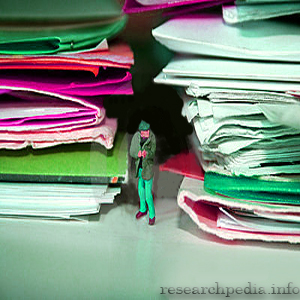

very educational
Thanks for feedback